Set TCLLIBPATH on Windows with Emacs
I do electronic design for a living, and the CAD package I use determines the operating system I spend most of my time in. This means Windows during the day, and Linux at home. Using Emacs on both platforms gives me a consistent look and feel. And Eshell is a very nice command shell for Windows.
I also need Tcl on both platforms, and
Emacs gives me a nice way to set the
TCLLIBPATH environment
variable. This tells Tcl where to look for packages you bring in with
package require. The TCLLIBPATH variable is a list of paths, and
Tcl needs to be able to make a list variable out of whatever it finds
in TCLLIBPATH. A space-separated list works very nicely. I have this in my .emacs:
;; Get extra emacs packages -- including some useful
;; string-manipulating functions like string-join
(require 'subr-x)
;; Add my local package directory to auto_path. This will be a Tcl
;; list, so the entries should be separated by spaces.
;;
;; Get tklib from https://github.com/tcltk/tklib
(setenv "TCLLIBPATH"
(string-join '("c:/Tcl/lib/local"
"c:/Tcl/lib/local/tklib/modules")
" "))Why do I need to (require 'subr-x)? The string-join command is
supposed to be part of Emacs 25, but my Emacs 25.2.2 still chokes on
it at startup without the subr-x package. After evaluating .emacs with M-x eval-buffer:
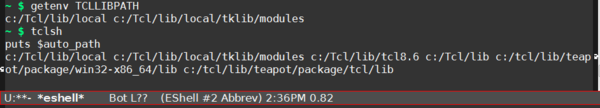
...you can see that the TCLLIBPATH variable is set, and that Tcl uses it in its auto_path list. I originally installed Tcl using ActiveState's installer, which makes its own changes to auto_path.
I have the very interesting Gub package saved here:
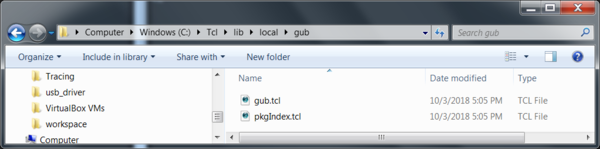
and I can now require it with
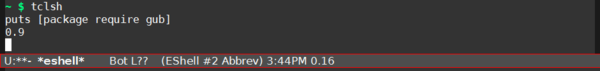
...to show that auto_path allowed Tcl to find the local package.