A Tcl interface to the ADU100 via SWIG
Tcladu is a Tcl package providing an interface to the ADU100 from Ontrak Control Systems.
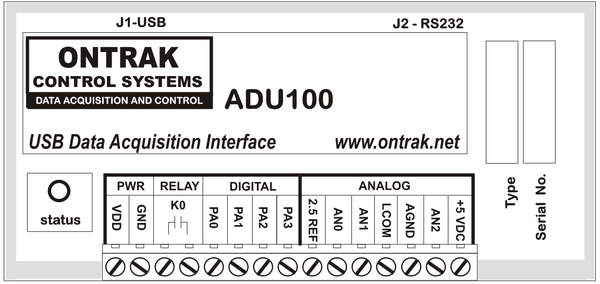
Updates
2024-Mar-23
Development has moved to Github.
2024-Apr-4
Removed references to Tcladu at Sourceforge and Gitlab.
Demonstration
Let's say you've downloaded a release binary from Github, and you have a few (two) ADU100s connected. You also need permissions to access the device, but let's say you have those.
johnpeck@darkstar:~/Downloads $ tar xzvf tcladu-1.0.0-linux-x64.tar.gz
tcladu/
tcladu/pkgIndex.tcl
tcladu/tcladu.so
johnpeck@darkstar:~/Downloads $ cd ~
johnpeck@darkstar:~ $ tclsh
% lappend auto_path ~/Downloads
/usr/share/tcltk/tcl8.6 /usr/share/tcltk ... ~/Downloads
% puts [package require tcladu]
1.0.0
% puts [tcladu::discovered_devices]
2
% puts [tcladu::serial_number 0]
B02597
% puts [tcladu::write_device 0 "SK0" 200]
0
% puts [tcladu::write_device 0 "RPK0" 200]
0
% puts [tcladu::read_device 0 8 200]
0 1
% puts [tcladu::write_device 0 "RK0" 200]
0
% puts [tcladu::write_device 0 "RPK0" 200]
0
% puts [tcladu::read_device 0 8 200]
0 0
What did we just do?
Unpacked the TGZ
The package is just two files: pkgIndex.tcl, used by Tcl's
package procedure, and
tcladu.so, a binary produced from some c code.
Appended the package to Tcl's auto_path
The auto_path list tells Tcl where to look for packages.
Required the package
This both loads procedures into the tcladu namespace and initializes libusb.
Populated the connected device database
The discovered_devices command will populate a device database with
things like device handles and serial numbers. This must be called
before writing to or reading from devices.
Queried the device database for device 0
The serial_number command doesn't do anything with connected
hardware -- it just returns a serial number populated by
discovered_devices.
Sent the command to set/close the ADU100's relay
The write_device command takes a device index instead of some kind
of handle to identify the targeted device. It then takes an ASCII
command that you can find in the ADU100
manual to manipulate the
hardware relay. The last argument is a timeout for libusb (in
milliseconds), which will become more interesting when we get into
reading from the hardware.
Sent the command to read the relay status
Reading the relay status starts with telling the ADU100 to read the
status. It will prepare the result to be read by the next libusb
read. The return value for the RPK0 command is just a success code
-- not the relay status.
Read from the ADU100
The read_device command takes a device index, followed by the number
of bytes we want to read. This payload size is a placeholder for now,
although it has to be 8 bytes or larger. I want to keep it to handle
larger payloads on other Ontrak devices this might support in the
future.
The final argument is the familiar ms timeout. Libusb will throw a timeout error if the read takes longer than this value. But this error isn't fatal, and your code can catch this and simply try again. This gives your application a chance to stay active while you wait for a long hardware read.
The result is a Tcl list
containing the success code and return value. In this case, a 1
shows us that the relay is set/closed.
Sent the command to reset/open the ADU100's relay
This is the opposite of the set command.
Sent the command to check the relay status again
We'll now expect the hardware to report 0 for the relay status.
Read from the ADU100
The returned list is now 0 0, telling us that the command succeeded
and that the relay is reset/open.